A web page's Google cache is a copy that has been stored on the servers. When a search engine visits a site to index it, the data is saved. These snapshots serve as backups that are compared to user queries on the internet. Search engines can access cached copies more quickly than websites.
Web archiving is done with the aid of web crawlers. A crawler discovers your website through links when it visits it. The content is then copied by the crawler. You can find links to the original version of a website when you conduct a keyword search online.
In essence, all cached sites are categorized and indexed by indexers. However, indexing does not begin when a website or page is launched or made accessible to users. The procedure requires time. Viewers might see outdated information. So that the new content can be easily accessed online, indexing must be sped up. Even if you've only made minor changes to a webpage that has been web-based for some time, it needs to be re-indexed. So, a fresh copy is produced. The information in search results will be current.
The Google Cache Checker is a useful tool that enables you to ascertain the time and date that the page was last modified and cached. Since they can be used for a variety of businesses, such checking tools need to be simple to use.
The Google cache checker tool is helpful for SEOs and website managers. You can use this to see how frequently Google visits your site and if you'd like, the sites of your main competitors. The source version, the text-only version, and the fully displayed version are all available for viewing. This data can be used by an SEO to check whether a rival is making use of any new SEO methods. The SEO can also try to determine why a competitor's website is ranked higher.
Google cache checker tools are widely available because they are among the most used and important online tools needed by website developers. Toolsbox has also released its variation. This tool is very practical and simple to use. The Google cache checker tool by Toolsbox’s best feature is that it is cost-free and has no hidden fees.
If Google has cached any of your website's pages, you can find out right away using this free online tool. Just enter the URL of the page you want to search for and click "Check." Your request will be handled by our system. In just a few seconds, it will produce the results and display the cached website snapshot.
This Google web cache tool allows you to submit multiple URLs (up to five URLs) at once, but each URL must be entered on a separate line.